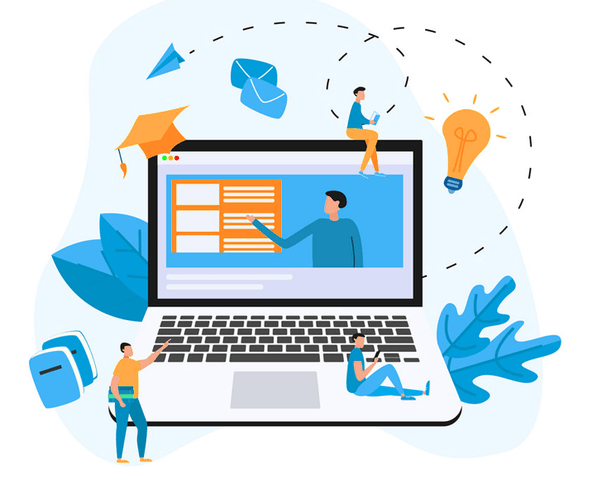Writing a thesis is nothing less than taxing. But the after task of doing a thesis, where you have to make it look neat and consistent is also essential. It is an exhausting task at its own level. The respite that writers have here, thanks to Microsoft word, is the option of “styles”. It makes formatting much easier and faster.
What is style? It isn’t anything but a set of formatting instructions and options, such as size, colour, paragraph, and spacing. Using it saves time and manual effort of formatting for each and every document.
When we talk of theses and other lengthy manuscripts, styles have a great contributory role to perform here:
- Brings uniformity in headings and subheadings: Use of styles in thesis formatting is a sign of consistency. Each and every heading level need not be formatted by memorising it. If your preference changes for the look of the heading, it can be done by the click of a button and not individual manual effort.
- Speeds up the formatting task: When you are formatting your thesis, all that you are required to do is to create the specific style with all details in place according to the requirement. There isn’t a need to format each part individually. It quickens up the pace of your work and makes it much simpler than you thought.
- Quick and easy steering: The navigation pane that MS word has, is a blessing, as it takes you to any section in a jiffy, however long the document be without actually scrolling up and down. By just pressing CTRL+F, you can easily open the navigation pane.
- Multilevel flawless numbering: Linking of numbers can be generated automatically, even in the case when you insert new sections or chapters in between the manuscript. Styles in MS word would do it automatically for you.
- Reflex table of content: This couldn’t get better and would become the most important reason to use Styles. It is a task, to say the least, to manually list up sections and keep going forward and backward to tally page numbers, section wise to mention in the table of contents. This isn’t the end, as any modification in size, figure, content or formatting would change the number sequence thoroughly. But when you use styles, it does it for you automatically and updates the same for you in a way that is unbelievable.
So if you have a theses or a lengthy manuscript to format and sequence up, do not depend on anything but styles in MS word and see your task simplifying manifol